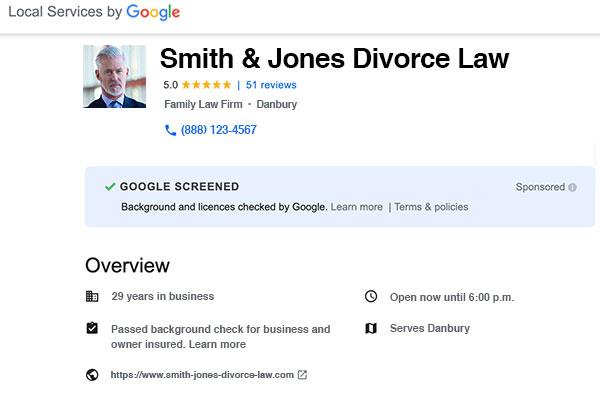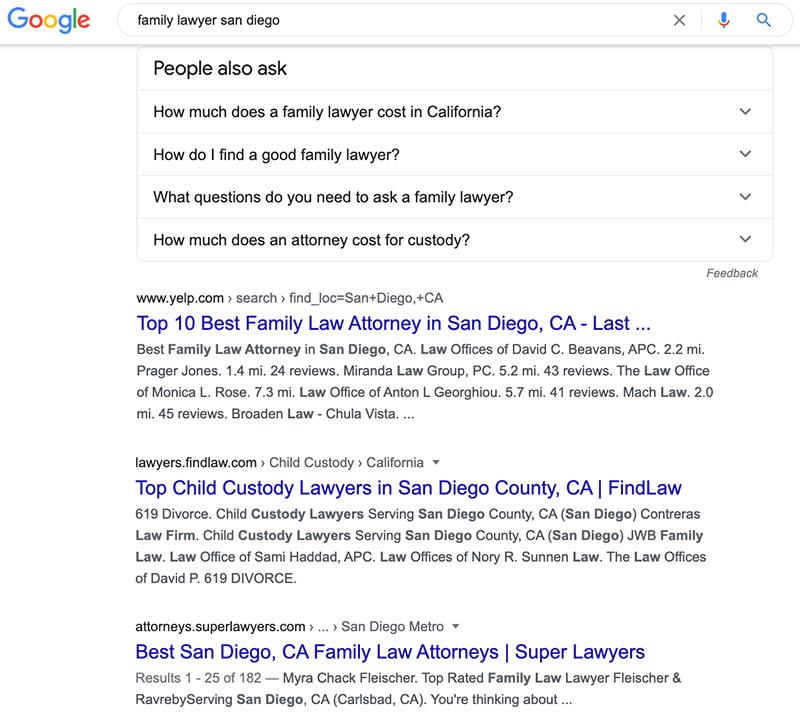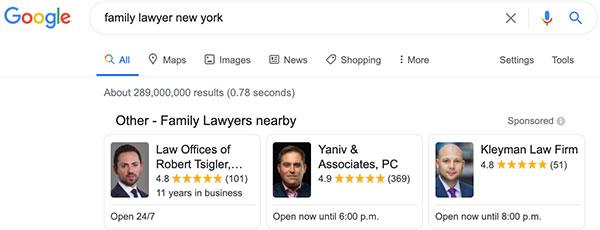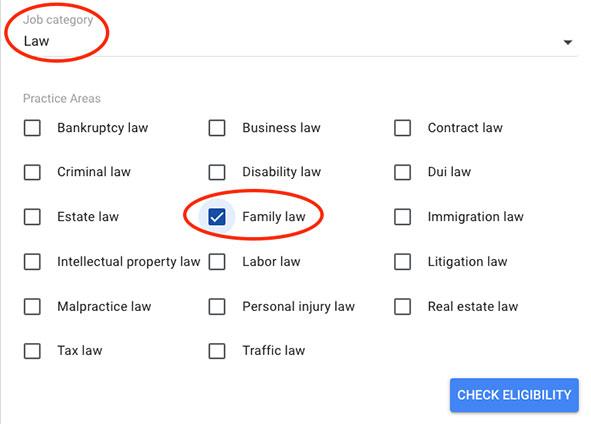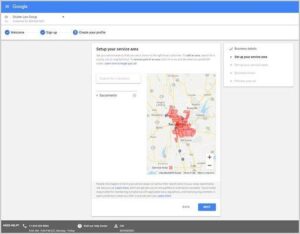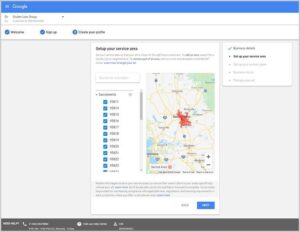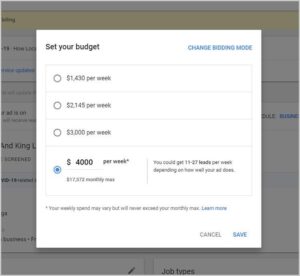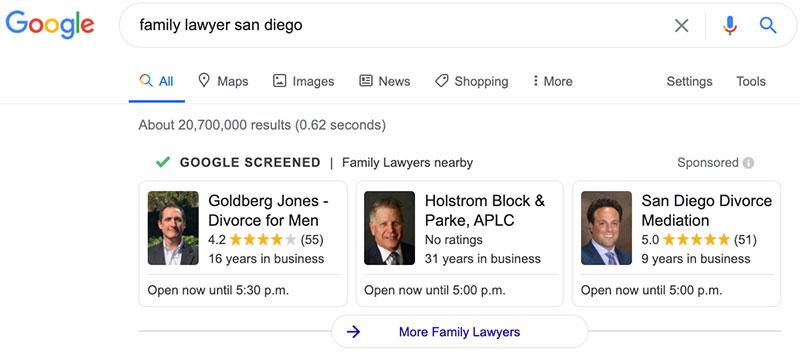As part of an overall family law firm marketing strategy, Google’s Local Service Ads may now be the quickest, most effective way for your law firm to grow with quality phone leads.
By Calin Yablonski, SEO Expert

In this article, we review this potential game-changer for law firm ads and consider what you need to do to get started and to increase the number of new leads coming from Google.
Understanding Google’s Local Service Ads
Before we get into the tips, let’s clarify what local service ads are and discuss the huge opportunity they present for family law firms.
Here are the PPC ads for San Diego family lawyers (your results may differ because of your geographical location and other factors):
Then come the Google My Business listings:
And only then do we get to the organic (unpaid) results:
Note how the organic results on the first page barely feature one law firm – if that – anymore: the listings are all for directories.
So, it’s almost impossible for law firms in competitive areas and with competitive keywords to rank organically. Ads have taken over and are by far the most prominent on page one of Google.
And, with the latest changes, “Other” or “Google Screened” local service ads with images are even featured above traditional PPC ads:
Unless you are in the “auction” for these spots, competing law firms will claim them and potentially dominate this valuable piece of online real estate.
To sum up, here is what you will now see in the search engine results pages:
- “Other” or “Google Screened” local service ads with images at the top
- Google PPC ads
- Google My Business/Maps listings
- Organic search rankings
- More ads
Just like PPC ads, local service ads are visible on mobile, desktop, and tablet and appear through voice search.
However, unlike PPC ads, these LSAs are:
- Pay-per-lead rather than pay-per-click – you bid on a per-lead basis so that only genuine, quantifiable leads cost you money
- Specifically designed to generate telephone leads
- Ranked according to the number of positive reviews an advertiser has, proximity to the searcher, bid, and other factors (discussed more below)
What are the two big benefits of LSAs for law firms?
- Local service ads allow smaller firms to compete on a level playing field with larger firms: Google recognizes that many smaller firms provide an amazing customer experience and this should be rewarded with prominence in searches.
- Local Service Ads operate on a pay per lead basis: You are only charged for actual calls from potential customers that last at least 30 seconds.
LSAs help you make the most of your ad budget. We estimate that your monthly ad budget could be cut by as much as two-thirds by usingLSAs. But how can you make all this work for you?
Let’s get into the steps you need to take.
1. Start by checking whether you’re eligible
Google doesn’t require that you run a traditional search or pay-per-click campaign to access local service ads.
This makes the barrier of entry very low so that the ads are available for most firms. After you click on Get Started on the signup page for Google Local Service Ads, you’ll be taken to the Eligibility page.
Local service ads (with Google Screened badges, which are explained below) were previously only available for estate planning and immigration lawyers in a few local markets. However, following the evident success of these pilots, they have now been made available for each of the following practice areas:
As you can see, local service ads are now an exciting prospect for all the main law firm service areas. Simply select the main practice areas you specialize in and you will be taken deeper into the process of setting up your firm’s profile.
2. Set up your profile
You will be asked to enter important details about your business and the people working in it when you set up your profile.
The information goes deeper than with your Google My Business listing. For instance, you need to list the total number of professionals working in your firm – and you’ll see later that each one will need to be verified with their bar license information.
You’ll also need to include the following information for a complete profile:
- Business name
- Phone number
- Website
- Owner’s name
- Year founded
- Languages spoken
- Business address
If your firm has been established for many years, providing the year that your firm was founded is a good opportunity to stand out from your local competitors. Likewise, having multilingual capabilities could be a great differentiator for your firm.
The address details you provide will heavily influence the competition you face from other businesses in the local area. It will also influence the “suggested budget” that you’ll eventually see after setting up your profile. Once you input address details, you will be taken to the “service area” setup page. It will look like this. You can add multiple locations but, it’s best to start by selecting locations within a reasonable distance of your original location (e.g., in the same state).
You will be asked to select the appropriate zip codes in the cities that you service.
Next, once you have the geography sorted out, you will be prompted for more information about your service types/practice areas.
Finally, complete your business opening hours.
That’s the profile information complete, but there is another important step you have to take before you’re ready to start setting up ads.
3. Become “Google Screened”
Consider this the final step in the process to get set up and ready to go with local service ads. Here is an example of a Google Screen badge for an imaginary family law firm:
To become Google Screened, there are several steps to go through and resources to prepare. Check out the left-hand column in the screenshot below:
Why do you need to do this? Well, there is a very close relationship between the Google badging programs and LSAs.
In fact, you cannot access local service ads without a Google Screened badge. To earn Google Screened status, your firm must have passed all background checks and earned a customer review score of 3+. There is no charge but there is a short process to go through, as follows:
- Prepare a headshot for the ads
- Submit your law firm details and bar license information for each licensed lawyer
- Ensure you have customer reviews with a score of 3+ (linked to your Google My Business account)
- Agree to a background check on your law firm’s founder and each practicing lawyer by a third party
According to Google, this process can take around 2-5 weeks if you have multiple lawyers at the firm requiring background checks.
4. Understand all the information your ads will contain
Local service ads may look relatively small on the page but they contain a lot of information. Understand the information that needs to go into each service ad and focus on making this information as accurate and as detailed as possible. Here’s a good overview from the horse’s mouth (Google):
- Business Name: The name of your law firm.
- Phone Number: A tracking number will be displayed. Calls to this number will be forwarded to your business phone number.
- Location: Your business city may be displayed. This is either the address of your business or the city where you live or work. In some cases, we may show the cities you service instead.
- Reviews: Your reviews include reviews from Google My Business as well as reviews collected directly through Local Services Ads. Partner affiliate listings will include reviews provided to us by the partner platform. All ads will show an average star rating.
- Number of Reviews: The number of your reviews you’ve received may be displayed in parentheses next to your average star rating.
- Business hours: The hours that your business is open.
- Google Guarantee or Google Screened: The Google Guarantee badge or Google Screened badge shows customers they can trust your business.
- Photos: Photos to show customers your business and your work. These will show in your profile when available.
- Business bio: Highlights about the important aspects of your business, such as whether you are locally-owned or offer free estimates
5. Set a budget for leads
All the information that you have provided to Google when setting up your profile is used to calculate a “suggested budget”, which is also based on the estimated cost per lead and the number of leads you are targeting. The “customize” option has a sliding scale where you can select a maximum/minimum and see the number of leads you can expect for your specified budget.
Remember, a major benefit of LSAs over pay-per-click is that you only pay for genuine leads where you talk for 30 seconds or more. And, you can increase or decrease the budget at any time.
Budgets will vary greatly depending on location, practice areas, and how many leads your firm can handle. Expect to set aside anything from a few hundred dollars a month to several thousand. Once you start the approval process, you will see what Google recommends for a weekly budget.
6. Make sure you’re in the “auction” for a Top Three position
When a potential client in your local area searches for the types of services you provide, multiple competitors will be fighting to earn a spot in the top three places. You have seen the way that local service ads work – in a strip of three law firms at the top of the page. If you’re outside the top three, you’re included in the “More Family Lawyers” section, which is far less prominent.
So, what does it take to be in that top three? Google seems to be using a variety of factors, including:
- The search context (specific terms, time of day, etc.)
- Your Google My Business review score
- Your office’s proximity to the individual
- Your business hours
- Your Local Service Ads bid
However, it appears that you not only need to meet location and practice area criteria, but you also need to demonstrate:
- Top-class reviews (see step seven)
- A good record with few complaints
- Responsiveness to LSA leads (see step eight)
- A large enough budget
The exact effect of your budget on your ranking is not yet known but we do know how Google has worked historically. It is likely, therefore, that as local service ads become more popular, you will effectively enter an auction for this prime real estate and the winners will be the highest bidders (just as with PPC).
7. Actively attract/solicit glowing reviews from clients as well as divorce professionals
You already know that reviews are really important to Google. Excellent reviews (and a customer review score of 3+) will not only help you earn Google Screened status but will show in your ads and provide instant credibility for your law firm. This means that to back up the great service you provide, you need to actively seek and curate your reviews.
You can link your Google My Business account to your LSA account so that the same reviews will appear in both. So, if you’ve been gathering reviews for Google My Business over the years (as you should have been), you’ll be good to go in this respect with local service ads.
The official view from Google has traditionally been that reviews should be part of a natural process of customer feedback.
8. Be responsive to leads
All indications suggest that responding to leads promptly helps your ads rank in the local service ads environment.
Remember, you need to aim for the top three. It’s not very clear at this stage how this is measured and assessed but when you receive a lead it’s simply good business practice anyway to follow up and talk to the potential client promptly.
Here’s an example of the lead reporting dashboard for context.
At a minimum, same-day responses should be standard practice for leads coming into any business. The potential value of a lead declines with time as it is less likely that it will convert into business. A Harvard Business Review study of 1.25 million online sales leads generated by U.S. companies found that firms that attempted to contact potential clients within an hour of receiving a query are:
- Nearly seven times as likely to have a meaningful conversation with a key decision-maker as those that tried to contact the client an hour later.
- More than 60 times as likely to have a meaningful conversation with a key decision-maker as companies that waited 24 hours or longer.
Responding rapidly to leads should, therefore, be a no-brainer.
9. Monitor reports and dispute non-leads
Google considers answered phone calls or received text messages about one of your services in your targeted geographic market a lead if contact is made during business hours and calls last longer than 30 seconds. It also includes missed calls from potential clients that you return.
You receive regular reports that break down what you have been charged for by Google. These reports are readable by email or in the app on Android and iOS devices. They show you the following information (taken directly from Google):
LSA Lead Dispute System
Irrelevant or unqualified leads should not be charged to your account. Occasionally you may identify a lead that you have been charged for incorrectly. For instance, a client may be looking for help in a practice area that you don’t provide or is not actually looking to hire a lawyer at all.
Here’s what Google says about disputing leads.
It is simple to dispute a charge. Click on the telephone call and select “Dispute” in the menu. It’s that easy. The Google LSA team will then review the call and if it is irrelevant to the practice areas listed in your profile, you will not be charged.
Are You Ready to get Started with Local Service ads?
As part of an overall family law firm marketing strategy, LSAs may now be the quickest, most effective way for your law firm to grow with quality phone leads. Unlike law firm SEO and Google Ads, Local Service Ads operate on a pay per lead basis, allowing you to attract quality leads directly from Google’s search results They don’t need to replace pay-per-click campaigns. Instead, LSAs can work alongside Google PPC ads, complementing them and increasing your chances of appearing first on the page.
By following the above tips, you can beat the rush towards local service ads that are bound to follow now they have been opened up to all practice areas. This will help your firm stand out at the top of the search results – cost-effectively and with a controlled and manageable ad spend.
Calin Yablonski is the Managing Director and lead strategist for Uptime Legal’s JurisPage division. He is a leading expert in law firm SEO, search engine marketing, social media, and conversion rate optimization. www.jurispage.com
Related Content
WATCH: How Google My Business Can Help Your Family Law Firm Grow
In this video, Dan Couvrette speaks with Joy Hawkins about how a Google My Business listing can help to fuel a family law firm’s growth.
WATCH: Using Google & Texting to Generate Leads for Your Practice
Google offers tools that can help increase your online reputation & reviews as well as your website’s ranking. Combined with texting & online review management, those tools can generate a lot more leads & cases for your family law practice.